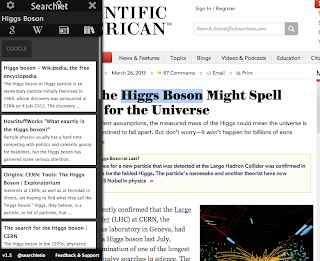
At any given moment during my working day, I have browser tabs open for my email account, Feedly, TechCrunch, WordPress, Convo, Twitter, Google Calendar, Reddit, Pinterest and Facebook. That’s in addition to all the sites I am using for research (or to procrastinate) and desktop apps like Skype and Spotify. As a result of tab overload, and my ever-dwindling supply of brain cells, I often suffer from Google Amnesia. Searchlet won’t give me back the bits of my brain I have already lost, but the handy Web app will increase my productivity by making searches a lot easier.
To use Searchlet, all you need to do is install it onto your bookmarks bar. When you highlight a term and click on your Searchlet button, a sidebar slides into the left of your browser page and shows you results from four online references: Google, Wikipedia, Google News and open content dictionary Wiktionary. The sidebar is unobtrusive and fast. Its results refresh when you highlight new terms and it disappears as soon as you close it.
Creators Mark Fazzini and Spencer Simonsen met while they were both undergraduates at the University of Florida and collaborated on several projects before getting their degrees, including a mobile deals platform and an online music community. Fazzini’s background is in technology sales and the financial services industry, while Simonsen is a web programmer and developer currently working at LinkedIn. Searchlet is the first product from Spin Labs, which the two launched to “create innovative web products for businesses and consumers.”
Searchlet is handy for all Internet users who want to increase their productivity (or just keep their browser tabs manageable), but I think it’s especially useful for students, researchers and easily distracted information junkies. Fazzini says the next version of Searchlet, which will be released in late January, will include results from sites like Google Images, YouTube, Twitter and LinkedIn (I am especially excited about seeing results from Google Images in the Searchlet sidebar because that means I will be able to use it as a visual dictionary when reading Chinese-language sites). A mobile version is also in the works.
“A few months ago, Spencer was reading one of his favorite tech blogs and noticed that he opened seven different tabs just to search different terms and concepts on Google and Wikipedia. After getting very anxious about the number of tabs that were open (like most of us do), he thought about how nice it would be to get the relevant information he was looking for, right there on the page,” Fazzini told me by email.
“Our goal is to enhance the online web browsing experience for everyone, by adding an additional layer which allows you to get the information you need within a few short seconds,” he adds. “Not only does this enhance the online web browsing experience and make users more productive, but having a tool like Searchlet at your fingertips can increase a user’s impulse to gather new knowledge dramatically.”
The duo claims that Searchlet can increase search speeds by up to 86%, a figure that they arrived at base on initial testing that looked at how long it took a user to highlight text, open up a new tab and then navigate to Google, Wikipedia, Google News or Wiktionary to perform a search, a process they found took about 10 to 15 seconds for each site. Using Searchlet reduced that time to about four to six seconds.
“We concluded that searching all four sources (Google, Wikipedia, News, Dictionary) by hand takes around 50 seconds on average and with Searchlet it only takes six. This is how we found Searchlet to be around 86% faster than searching by hand,” Fazzini explains.
On the monetization side, Fazzini says Searchlet can potentially earn revenue through advertising, partnerships and premium resources, but the startup’s current focus is getting Searchlet on as many bookmark bars as possible in order to improve its functionality. To start using Searchlet, visit its site and drag the button onto your bookmark bar.
No comments:
Post a Comment